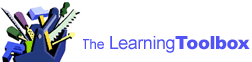

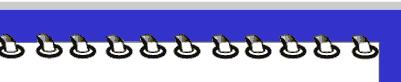
| |
| |
| |
| |
| |
| |
| |
| |
| |
| |
| |
| |
| |
Home
Site Map
Student
Teacher
Parent
About Us
Contact Us

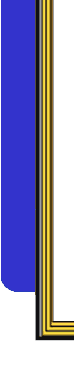
(continued)
Use the description on the website to get an overall understanding of
the strategy. To help you apply the strategy to your classes, use the
print version. At the end of each strategy is a link that says print strategy.
Click on this so that you can keep a permanent record of the strategy.
If you do not have Adobe Acrobat Reader on your computer, a message will
appear asking if you want to install it. Click yes. The program will be
installed on your computer and it will allow you to print clear copies
of the strategies. Keep your printed materials in a notebook so that you
can look at them whenever you need them.



