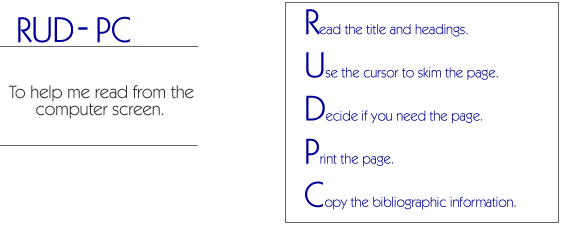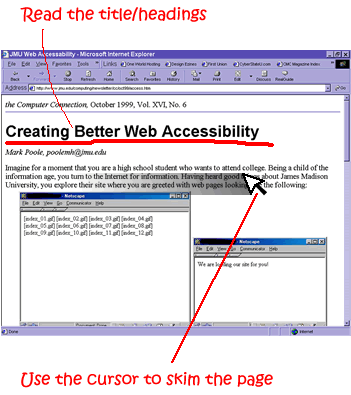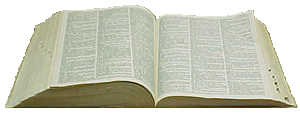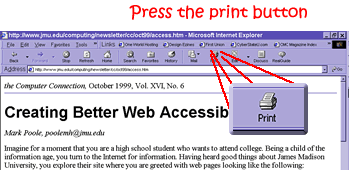| R
ead the title and headings.
- Read the title and headings.
- See how the page is organized. Some pages
have boxes or circles containing information and some have information
presented in book form. If there are boxes, pay special attention
to the bigger boxes, which usually have more information.
|
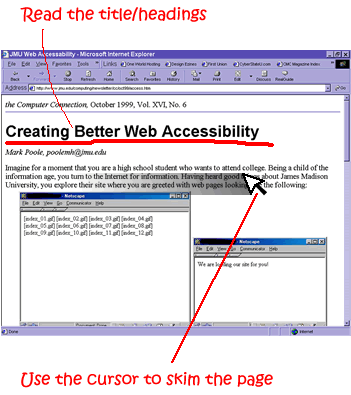 |
| U
se the cursor to skim the page.
- Do not read everything on the page carefully.
- Read quickly to find out what is included
in the website.
|
 |
|
D ecide
if the page is worth reading carefully.
- If you need the information for an assignment,
then read it carefully. If there are a lot of boxes and circles
on the page, figure out a system so that you read all of them.
It may help to start with the biggest box and then go to each
of the smaller ones, or it may help to start at the left and
move to the right.
- If you find that the information is not important
to you because it is not related to what you have to do, then
keep surfing.
|
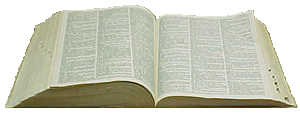 |
|
Print
the page.
- If you decide that you need to read the information
in more detail, you can print the page or you can bookmark the
site and go back to it and read it again.
- Sometimes it is easier to read print copies
of pages because the print is bigger and because there may be
less distractions.
|
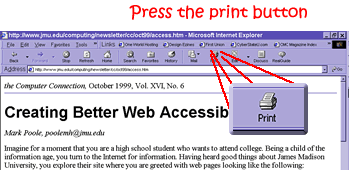 |
| C
ollect your bibliography information.
- Copy the URL or the address of the website
so that you can note it for any research you are doing and so
that you can find this website again.
- Find the author and title (if available).
- Find the date of publication (if available).
|
|