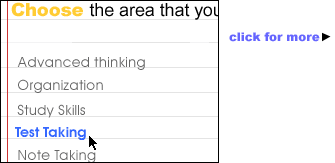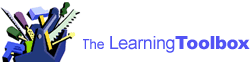

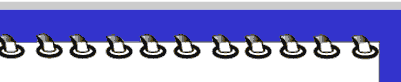
| |
| |
| |
| |
| |
| |
| |
| |
| |
| |
| |
| |
| |
Home
Site Map
Student
Teacher
Parent
About Us
Contact Us

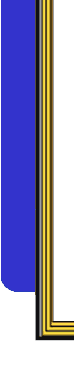
After you have finished reading
these directions, click on the link "Open the Learning Toolbox"
at the bottom of the last direction page. This will take you to a page
with a list of 8 academic areas. Click on the academic area where you
need the most help. For example, if you had trouble taking tests you would
click on test taking.